If you look at the deployment of a virtual machine, there are multiple dependencies that are created along with the virtual machines. These include the virtual hard disk, network interfaces, network security groups, etc. Azure Resource Manager helps in interacting with the underlying resource providers and creates these resources. For example, if you are creating a virtual machine, you will send our inputs to the Azure Resource Manager, and Azure Resource Manager will forward the request to Compute resource provider (Microsoft.Compute) after validation. The resource provider will deploy the resource and update you with the status via ARM. Similarly, when you create a networking resource like a virtual network, the resource provisioning is done by the Microsoft.Network resource provider.
ARM is not only responsible for the deployment of the resources, but also responsible for the management of resources. Resource groups are a feature of ARM. With them, ARM lets you manage the resources together as a group. Using ARM, you can create, update, or delete a single resource or several resources. In addition to the resource groups, ARM offers several other features such as enhanced security, tagging, resource locks, etc. Prior to ARM, you had Azure Service Manager (ASM), which lacked these capabilities. The resources created using ASM are called Classic resources. You might still see the option of Classic resources in the Azure portal; nevertheless, Microsoft recommends using ARM resources and migrating Classic resources to ARM if you have any. The Classic deployment model is retiring on August 31, 2024; if you have any existing Classic resources, you need to upgrade them to ARM before this date.
Any request from the user will be taken care of by this consistent layer, as represented in Figure 8.1.
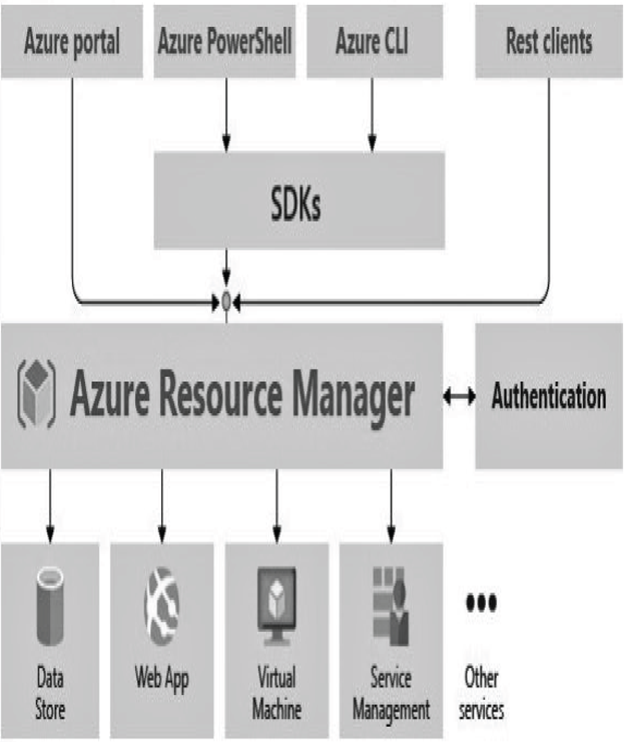
FIGURE 8.1 Azure Resource Management
The following are the benefits offered by Azure Resource Manager:
- Instead of handling resources individually, you can manage and deploy them as a group.
- ARM helps you build a consistent infrastructure by leveraging reusable templates.
- Deployment is powered by declarative automation rather than scripting.
- ARM supports RBAC and the inheritance of RBAC from a higher level.
- It supports resource tags for logical organization and chargeback.
Also, learning the following terminology will help you get the most from this chapter:
Resource Any item that is created and is managed in Azure is termed a resource. Examples of resources include virtual machines, virtual networks, SQL databases, and many more.
Resource Group This is a container used to logically group resources together so that the access, policy, and lifecycle of the grouped resources can be managed together.
Resource Provider Whenever you supply inputs to the ARM to create a resource, ARM will share this information with the resource provider. The resource providers are responsible for provisioning requests related to the ARM resources. For example, a compute resource is provided by the resource provider Microsoft.Compute. Similarly, networking resources are provided by the Microsoft.Network resource provider.
ARM Template An ARM template is a JSON file that can be used for the deployment of one or more resources to a resource group.
Declarative Syntax ARM templates follow a declarative syntax. In declarative syntax, you just have to let ARM know what resources you intend to create; ARM will take care of the deployment. In this way, you don’t have to worry about how these resources are deployed, as it is the responsibility of the Resource Manager.
Now that you have an idea about Azure Resource Manager, let’s explore Azure Resource Manager templates.