In Chapter 5, “Network Traffic Management,” you saw the purpose of availability sets and availability zones. Using availability sets and availability zones, you can improve the high availability of the VM.
You can create availability zones while creating the VM, or you can create them beforehand. During the VM creation, if you select the Availability option as the availability set, as shown in Figure 7.6, you can select an existing availability set (if you have one) or create a new one by specifying the number of fault domains and update domains.
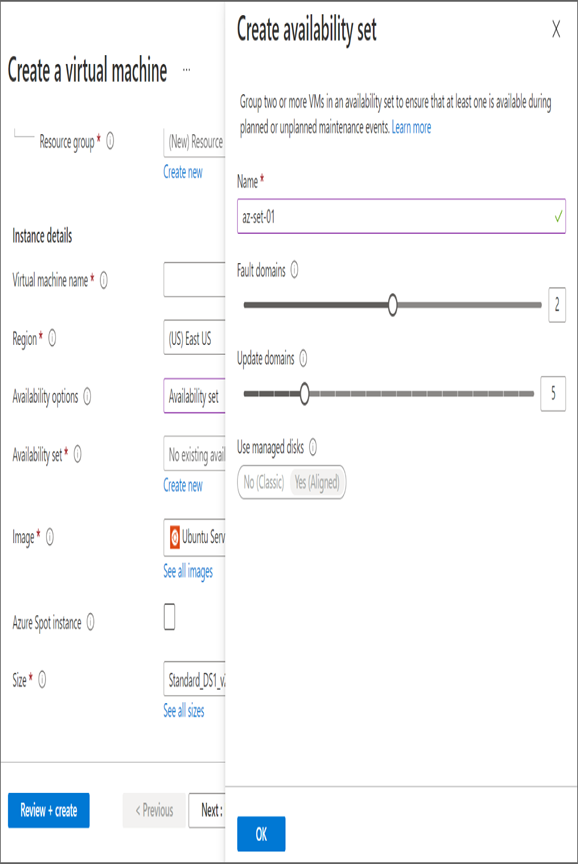
FIGURE 7.6 Using an availability set
Similarly, while deploying a VM, you can choose to which availability zone you want to deploy the VM. You can configure this by selecting the Availability option for Availability Zone during deployment. The Azure portal will ask you to choose the zone for deployment, as shown in Figure 7.7. You can span your VMs across multiple availability zones to increase the high availability.
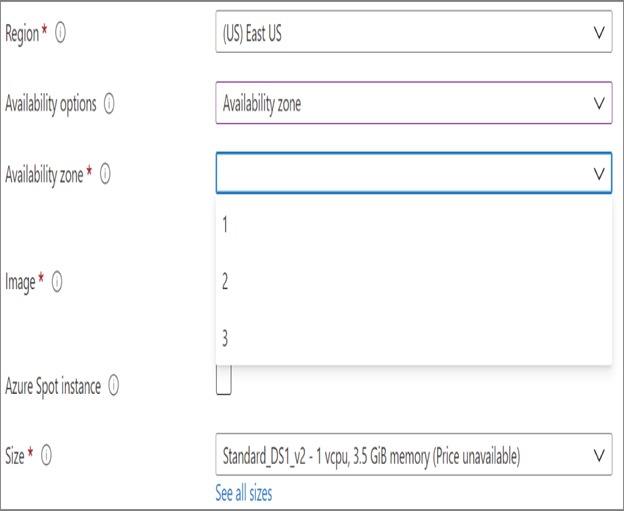
FIGURE 7.7 Using availability zones
If you are not able to understand the concept of availability set and zone, it’s recommended that you go through these concepts from Chapter 5 again.
Now you will explore the scaling options available for virtual machines.
Scaling Concepts
Scaling is one of the features of cloud. You can use the scalability of the cloud to control the infrastructure. When it comes scaling, you have two types of scaling: vertical scaling and horizontal scaling. Let’s understand the difference between these scaling concepts.
Vertical Scaling
In vertical scaling, you increase or decrease the size of the virtual machine. This process is also known as scale up and scale down. Using size, you are making the virtual machine more powerful (scale up) or less powerful (scale down). Figure 7.8 shows the graphical representation of vertical scaling.

FIGURE 7.8 Vertical scaling
The following are the use-case scenarios of vertical scaling:
- Changing the size of the virtual machine to a larger size to accommodate larger demand
- Reducing the size of underutilized virtual machines
Now let’s talk about horizontal scaling.
Horizontal Scaling
Horizontal scaling is also known as scale out and scale in, where the number of instances is increased or decreased based on the demand. The increasing process is called scale out, and the decreasing process is called scale in. When it comes to vertical scaling, sometimes the size of the VM will hit the upper limit or there is no capacity in the region to further increase the size of the VM; in these scenarios, you can rely on horizontal scaling to automatically increase or decrease the instances. Also, during vertical scaling, the VM needs to be stopped and restarted. But during horizontal scaling, existing workloads are not disturbed. Figure 7.9 shows the graphical representation of horizontal scaling.
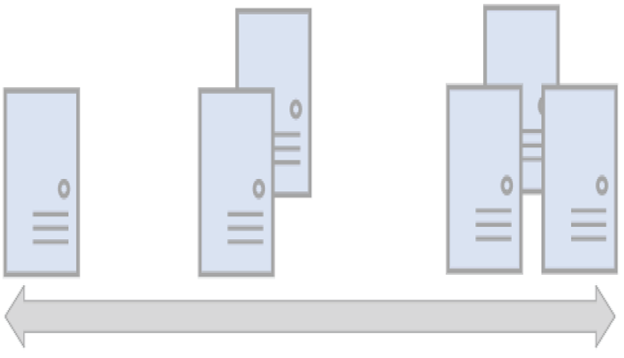
FIGURE 7.9 Horizontal scaling
Horizontal scaling is ideal in scenarios where you have unexpected load and the infrastructure needs to be scaled based on the load. In Azure, you can use virtual machine scale sets (VMSS) to increase or decrease the number of VM instances based on the load. Let’s understand more about VMSS.